| |
 |
|
 |
 |
 |
|
 |
 |
 |
| Did you know... |
| There are over
900 Million computers worldwide and 9 out of every 10
PCs have errors or may be infected. |
|
 |
|
|
| |

|
| |
PC Cleaner Pro Concern level calculation algorithm & logic:
- Malware Logic and Legend:
For cookies = Minor
for other malware: Threat levels(severity
level provided by GFI/Sunbelt)
http://www.threattracksecurity.com/oem.aspx
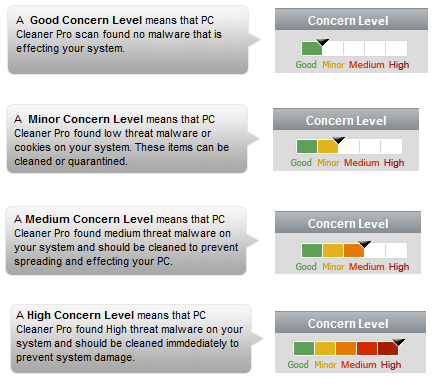 ---------------------------------------------------------------------------------------------------------------------------------------
---------------------------------------------------------------------------------------------------------------------------------------
- Registry Cleaner / System
Problems:
Depends on issue . For example:
Minor = broken shortcut
Medium = SharedDll
High = BrokenService
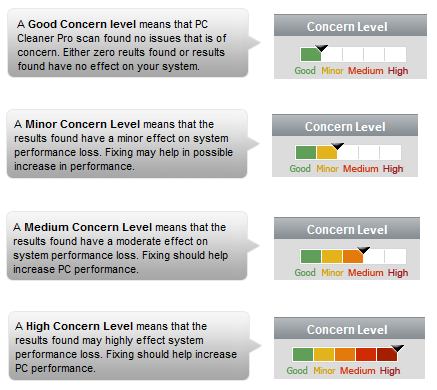 ---------------------------------------------------------------------------------------------------------------------------------------
---------------------------------------------------------------------------------------------------------------------------------------
- Junk:
More than 1GB: High
More than 10MB: Medium
Others: Minor
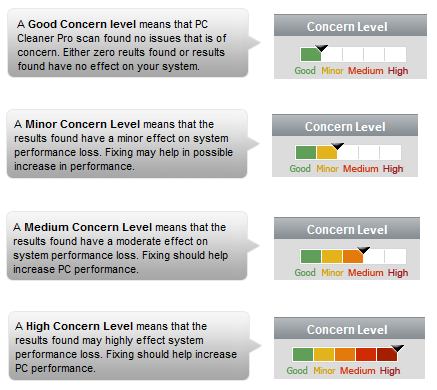
---------------------------------------------------------------------------------------------------------------------------------------
- Privacy:
More than 500MB: High
More than 10MB: Medium
Others: Minor
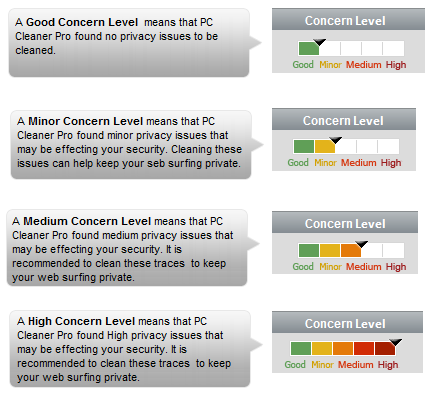 ---------------------------------------------------------------------------------------------------------------------------------------
---------------------------------------------------------------------------------------------------------------------------------------
- System Performance:
Medium because application with
excessive CPU/RAM usage is not a highly
important issue. Low issues do not
affect system stability/performance so
much, that it is mentioned by user. But
stopping process with excessive
resources usage may significantly
improve user's experience with system.
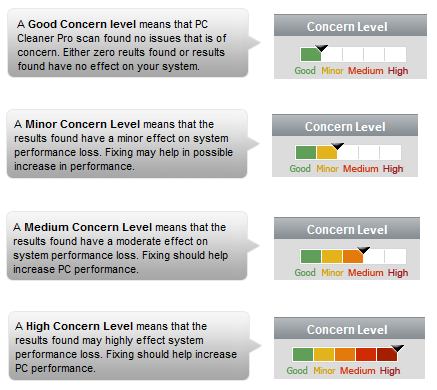
---------------------------------------------------------------------------------------------------------------------------------------
- PC Optimizer:
More than 6 issues: High
More than 3 issues: MediumHigh
Others: Medium
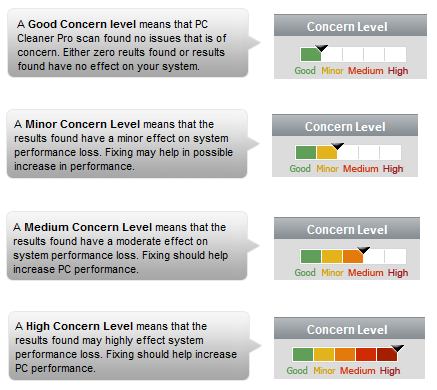
---------------------------------------------------------------------------------------------------------------------------------------
- Security Defence (Includes
both ActiveX and Windows Vulnerability)
- ActiveX:
Minor/Medium
ActiveX controls and web browser add-ons are small programs that are used extensively on the Internet.
In some cases, these programs can be used to collect information from your computer in ways you might not approve
of, possibly damage information on your computer, install software on your computer without your consent,
or allow someone else to control your computer remotely. Given these risks,
you should only install ActiveX controls or add-ons if you completely trust the publisher and
the website offering it.
Click here to learn more about ActiveX
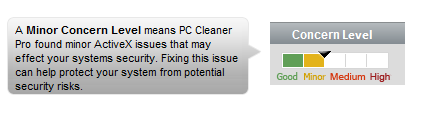
- Windows Vulnerabilities:
Concern levels are based on Microsoft
index. This index provides customers with guidance on the likelihood of functioning exploit code being developed for vulnerabilities addressed by Microsoft security updates, within the first thirty days of that update's release.You can
learn more at Microsoft site here
http://technet.microsoft.com/en-us/security/gg309177.aspx
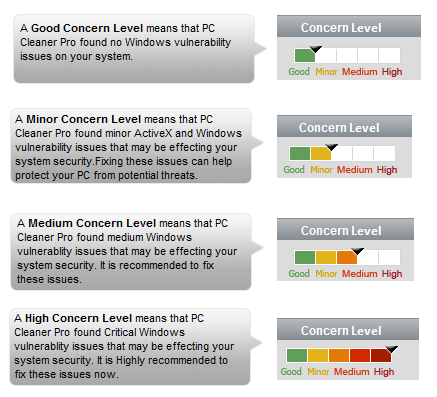 ---------------------------------------------------------------------------------------------------------------------------------------
---------------------------------------------------------------------------------------------------------------------------------------
Speedometer Gauage Status
The Speedometer Scan Status will reflect
the Overall or Scan Results gauge
Status. The evaluation of the results of
these areas results in a gauge reading
and corresponding Scan Status. Here are
the Scan Statuses that you may see in PC
Cleaner Pro…
|
|
|
 |
Security status is poor– system status is poor because
system scan found any of the
following: Malware, Windows
Security or Privacy concerns. |
| |
 |
 |
System Security and Performance status is
Good
– system status is
good. no issues found. |
|
|
 |
 |
System performance concern Level
is low –
Based on the system scan
results, your PC can use some
minor improvements. A low
concern level means that the
results found may have a minor
effect on system performance
loss. Fixing may help in
possible increase in
performance. |
|
|
 |
 |
System performance concern level
is Medium –
Based on the system scan
results, your PC can use some
improvements. A medium concern
level means that the results
found may have a moderate effect
on system performance loss.
Fixing should help increase PC
performance. |
|
|
 |
 |
System performance concern is
Medium/High –
Based on the system scan
results, your PC can use some
improvements. A medium/high
concern level means that the
results found may highly effect
system performance loss. Fixing
should help increase PC
performance. |
|
|
 |
 |
System performance concern level
is High –
Based on the system scan
results, your PC can use some
improvements. A high concern
level means that the results
found may highly effect system
performance loss. Fixing should
help increase PC performance. |
|
|
 |
|
 |
|
| |
|
 |
 |
|
|